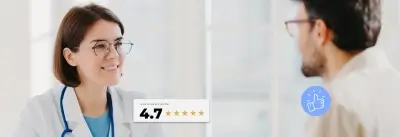Customer reviews can make or break a business. In fact, 98% of us read them before buying a product or service. But sometimes, some reviews seem fake, unjust, or simply a defamation act from a competitor. It is when you click the “Report” button on that Google review.
But what happens when you report a Google review? Well, it doesn’t just disappear into thin air. There is a complete process that goes behind it.
This article will uncover what occurs when you report a Google review. We will see what processes keep Google reviews incorruptible and reliable.
Let’s explore the unseen corridors of Google’s review system.
Table of Contents- Is Reporting or Flagging a Google Review a Good Idea?
- How to Report a Google Review?
- What Happens When You Report a Google Review?
- Patience is key!
- Grow Your Online Presence with DemandHub!
- Frequently Asked Questions (FAQs) about Reporting Google Reviews
Is Reporting or Flagging a Google Review a Good Idea?
You just listed your business online to get reviews. With glowing reviews, you might stumble upon some not-so-good reviews, too. Some might even sound more fiction than fact.
Reporting or flagging these Google reviews is the strategic move that will keep your business thriving online. It keeps your brand clear from misinformation.
But is reporting the review always a good call, or is it just stirring the pot? Let’s find out and learn the pros and cons of flagging a review.
Pros and Cons of Reporting or Flagging a Google Review
When a business gets a review that seems off, the first thought that comes to mind is about its legitimacy. Is it a competitor or an ex-employee trying to degrade your business reputation, or is it an actual client with a bad experience?
Reporting such reviews signals Google to take a closer look and evaluate whether these reviews adhere to their guidelines.
Pros of Reporting a Google Review
Reporting or flagging a suspicious Google review keeps the platform balanced and legitimate. It keeps Google a fair place where businesses get the due credit, and customers can make informed decisions based on genuine customer reviews.
Cons of Reporting a Google Review
However, it’s not always black and white. Sometimes, a reported review can be a difference in opinion or just a misunderstanding. In such cases, flagging can create unneeded complications, unfairly affecting a business’s reputation. Therefore, approach reporting or flagging carefully and make sure it’s the last resort, not a knee-jerk reaction.
Find the Balance
Be mindful before reporting or flagging the review. Understand the outcome of reporting, and do it for the right reasons. Your goal should be to cultivate a space where businesses and customers can coexist peacefully, benefiting from shared insights and experiences.
So, reporting a Google review a good idea?
Yes, when done responsibly! Authenticity is necessary to ensure the customers’ opinions and experiences are genuine. Now, let’s see what happens when you’ve decided to report a review.
How to Report a Google Review?
You just spotted a bit of a fishy review and are ready to report it. But where do you start?
Reporting a review is a simple method. There are a few different ways to do it, depending on where you find it. Let’s break it down!
Report a Google Review on Google Maps
- Open Google Maps and search for your business name.
- Scroll down to the reviews section. Find the review you want to report and click on the three vertical dots next to it.
- A dropdown will pop up with different options. Click on ‘Report review,’ and you’re done.
Report a Google Review on Google Search
- Type your business name into the Google Search bar. Your business profile will appear on the right side of search results.
- Find the ‘Write a Review’ button in your business profile.
- Find the review you want to report. Click the flag icon next to it.
- You’ll be asked to provide a short descrition explaining why you think the review is inappropriate.
- Hit ‘Submit’.
Report a Google Review on Google Business Profile (GBP)
- Sign in to your business’s Google Business Profile.
- Scroll through the reviews and click on the three dots next to the one you want to report.
- Select ‘Flag as inappropriate”.
- Provide more information in the next step, and you’re done.

Reporting fake or suspicious reviews maintains Google’s review platform’s integrity. So make sure you’re doing it for the right reasons.
What Happens When You Report a Google Review?
You reported a review. Now what? Will it get taken down right away? Will Google give you live updates? Let’s find out what really happens once you hit the report button.
Google’s Review Evaluation Process
Google has a team that manages and monitors reported reviews. Once you report a review, they look at it closely. They evaluate whether the reported review violates any of their guidelines, ensuring that only the legit and fair reviews remain visible.
How Long Will It Take to Remove a Review?
We all wish this process were as fast as looking up “restaurants near me”, but it takes some time. Typically, Google can take several days to evaluate the review and pass the final verdict.
You’ll get an email once there’s an update on your reported review, so keep an eye on your inbox and be patient.
Possible Outcomes of Reporting
What should you expect after reporting the review? There are a few possible outcomes of reporting. If the Google team finds the review is against their guidelines, it’ll be removed.
But if it’s not, it stays put. Sometimes, a review needs a little tweak, and Google asks the reviewer to make some edits. Google wants to keep its review platform honest and legitimate for everyone. So, whether a review stays or is removed, you should handle it patiently.
Patience is key!
Now you know what happens when you report a Google review.
For business owners: Did you know sometimes, a response is more potent than a report?
Whether they’re positive reviews or negative, engaging with them promotes open communication and understanding.
A thoughtful and considerate response can turn a negative review into a positive one. It shows you’re committed to customer satisfaction, addressing their concerns, and clarifying misunderstandings.
So before you hit the report button, consider reaching out to the reviewer and show empathy and professionalism. Remember, the balanced exchange of thoughts and experiences improves and keeps the online review ecosystem transparent.
Grow Your Online Presence with DemandHub!
Ready to transform your online reputation and get more positive customer reviews? With DemandHub, managing your business’s online reputation is a breeze!
DemandHub empowers you to:
- Connect effortlessly with your existing business tools and send automated review invites via text.
- Choose the review sites that matter most to your business and direct your clients there automatically.
- Keep tabs on all feedback with a unified inbox. Respond as a review comes in. Show your customers you genuinely care about their opinions.
- Save time with multi-language support, alerts, notifications, and auto-responders.
If you want to attract more customers, boost your online reputation, or get better at your business, DemandHub is your go-to platform for all things growth!
Get your free trial with DemandHub and become the top choice for your customers!
Frequently Asked Questions (FAQs) about Reporting Google Reviews
Does reporting a Google review work?
Yes, Google takes reporting very seriously. It alerts Google to possibly inappropriate content. Google then evaluates each reported review to ensure its review platform remains trustworthy and transparent.
Does Google tell you who reported your review?
No. This process is anonymous. Google values user privacy and does not tell who reported a review.
How long does it take Google to take down a reported review?
It varies. Generally, it takes several days for Google to evaluate and assess a reported review and decide whether it violates its guidelines.
How many reports does it take to remove a Google review?
There’s no magic number. Google assesses each reported review on its merits, regardless of the number of reports it receives.
What criteria does Google use to evaluate reported reviews?
Google checks if the reported review violates its content policies, including no spam, offensive content, and no conflict of interest.
Can I appeal Google’s decision regarding a reported review?
There’s no direct appeal process. However, if a review you reported isn’t removed even after some time, consider using the ‘Google Business Profile’ support channels for further assistance.
How do I respond to negative reviews that don’t violate Google’s policies?
Respond professionally and politely. Address the concerns raised, offer solutions, and thank the reviewer for their feedback. It’s all about maintaining a positive and open dialogue!
What is the impact of reported reviews on my business’s reputation?
Reported reviews are removed if found to be in violation. It maintains the integrity of your business’s online presence. However, false reports with no grounds have no impact.
How can I encourage my customers to leave positive reviews?
Provide excellent service, ask them politely, and make the review process easy! You can also use platforms like DemandHub to streamline the review management process.
What should I avoid when responding to reviews on Google?
Avoid being defensive, rude, or dismissive. Keep responses professional, constructive, and solution-oriented. And remember, every response represents your business to the world!